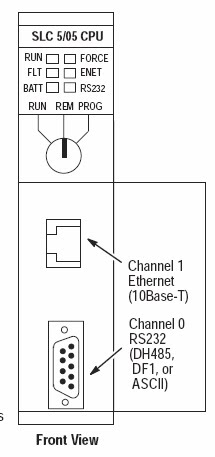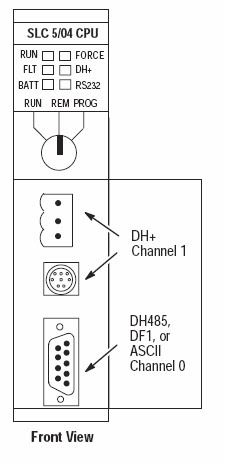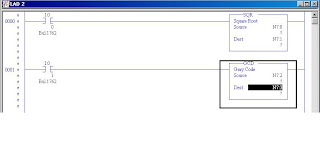.
.
.
.
USER:
NO CONTACT
NC CONTACT
LOAD
LATCH COIL
UN LATCH COIL
BIT:
1.ONE SHOT
2.ONE SHOT RISING
3.ONE SHOT FALLING
1.ONE SHOT:
It produces it pulse during off state to on state. It does not have output bit
ONE SHOT RISING:
It produces its pulse during of state to on state.
ONE SHOT FALLING:
It produces its output pulse during on state to off state
Timer and Counter Instructions
If You Want to: Use This Instruction:
Delay turning on an output TON
Delay turning off an output TOF
Time an event retentively RTO
Count up CTU
Count down CTD
Reset the accumulated value
and status bits of a timer or
counter.(Not used with
TOF timers.) RES
COMPARE INSTRUCTION:
If You Want to Use This Instruction
Test whether two values are equal (=) EQU
Test whether one value is not equal
to a second value (><) NEQ
Test whether one value is less than
a second value (<) LES
Test whether one value is less than
or equal to a second value (<=) LEQ
Test whether one value is greater
than a second value (>) GRT
Test whether one value is greater
than or equal to a second value (=>) GEQ
Test portions of two values to see
whether they are equal MEQ
Test whether one value is within the
limit range of two other values LIM
COMPUTE / MATH:
If You Want to Use This Instruction
Add two values ADD
Subtract two values SUB
Multiply one value by another MUL
Divide one value by another DIV
Change the sign of the source
value and place it in thedestination NEG
If You Want to Use This Instruction
Set all bits of a word to zero CLR
Convert an integer value to BCD TOD
Convert a BCD value to an integer
value FRD
SQUARE ROOT (SQR):
Find the square root of a value
GRAY CODED DECIMAL(GCD):
This
output instruction converts the Gray code Source to integer and places
it in the Destination. On a True rung, this instruction sets the value
of the Destination to the integer value corresponding to the Gray code
Source. If the Gray code input is negative (high bit set), the
destination is set to 32767 and the overflow flag is set. The GCD
instruction only operates on Word operands.
MOVE / LOGICAL INSTRUCTION:
If You Want to Use This Instruction
Move the source value to the destination MOV
Move data from a source location to a
selected portion of the destination MVM
Perform an AND operation AND
Perform an inclusive OR operation OR
Perform an Exclusive Or operation XOR
Perform a NOT operation NOT
MOVE:
When
rung conditions preceding this instruction are true, the MOV
instruction moves a copy of the source to the destination each scan. The
original value remains intact and unchanged in its source location.
MASKED MOVE:
When
rung conditions are true, the MVM instruction moves data from a source
location to a destination, and allows portions of the destination data
to be masked by a separate word. Data at the source address passes
through the mask to the destination address. As long as the rung remains
true, the instruction moves the same data each scan.
CLEAR:
When
rung conditions are true, this output instruction sets all the bits in a
word to zero. The destination must be a word address.
AND: When rung conditions are true, sources
A and B of this output instruction are ANDed bit by bit and stored in
the destination.
PROGRAM CONTROL:
If You Want to Use This Instruction
Jump forward/backward to a
corresponding label instruction JMP, LBL
Jump to a designated subroutine and return JSR, SBR, RET
Enable or inhibit a master control zone
in your ladder program MCR
Truncate program scan TND
JUMP:
When the
rung condition for this output instruction is true, the processor jumps
forward or backward to the corresponding label instruction (LBL) and
resumes program execution at the label. More than one JMP instruction
can jump to the same label. Jumping forward to a label saves program
scan time by omitting a program segment until needed. Jumping backward
lets the controller execute program segments repeatedly.
JUMP TO SUBROUTINE:
When
rung conditions are true for this output instruction, it causes the
processor to jump to the targeted subroutine file. You can only jump to
the first instruction in a subroutine. Each subroutine must have a
unique file number (decimal, 3-255).
SUBROUTINE PAGE:
TO CREATE THE NEW SUBROUTINE PAGE:
PROGRAM FILES – RIGHT CLICK NEW
TEMPORARILY END (TND):
Use
this instruction to progressively debug a program, or conditionally
omit the balance of your current program file or subroutines.
MASTER CONTROL RESET (MCR):
An
input instruction is programmed on the rung of the first MCR to control
rung logic continuity. When the rung goes "false" all non-retentive
outputs within the controlled zone are disabled. When the rung goes
"true" all rungs are scanned according to their normal rung conditions
(disregarding the zone control instruction).
ADVANCED MATH INSTRUCTION:
If You Want to: Use This Instruction:
Swap the low and high bytes
of a specified number of words SWP
Scale a value to a range determined
by creating a linear relationship SCP
Calculate the absolute value of a number ABS
Decoder functions DCD
Encoder function ENC
DECODER(DCD):
When
rung conditions are true, the DCD instruction decodes a 4-bit value
(0-16) in the source word and turns on a bit in the destination word
that corresponds to the decoded value. For example, if bits 0-3 of a
source word are 0110, then bit 6 in the destination word is set. The
table below provides full details.
ENCODER (ENC):
This
output instruction searches the source from the lowest to the highest
bit and looks for the first set bit. The corresponding bit position is
written to the destination as an integer.
SCALE WITH PARAMETER(SCL):
This
output instruction consists of six parameters. Parameters may be
integer, long, floating point (Floating point is only supported in the
SLC 5/03, 5/04, and 5/05; not in the MicroLogix 1200 and 1500
processors.), or immediate data values or addresses containing values.
The Input value is scaled to a range determined by creating a linear
relationship between input min and max values and scaled min and max
values. The scaled result is returned to the address indicated by the
output parameter.
SWAP (SWP):
Use
the swap instruction to swap the low and high bytes of a specified
number of words in a bit, integer, ASCII, or string file. The
instruction consists of two parameters, a source and a length.
ABSOLUTE VALUE (ABS):
This
output instruction consists of two parameters, a source and a
destination. When enabled it calculates the absolute value of the source
and places the result in the destination.
Source can be a word address, an integer constant, floating point data element, or floating point constant.